Which gaming Racing/Driving wheel for PC,PS4 and PS3 should I get - Logitech G29 Racing Wheel?

Having been playing racing games for years on the computer keyboard, I though it is about time I take a look at using a different input device to play the game. After looking at some racing wheel controller video reviews, it got me thinking of getting one for myself. But being quite new to this area I’m not really familiar with what’s out there in the market and what should I be looking out for in a racing wheel. That got me researching deeper into this subject on racing wheel.
Looking around on YouTube, I found quite a number of racing wheel reviews on a few different brands and models. Logitech seems to be in the racing wheel market for quite some time and I thought that should be the place that I should start my research.
The first place to look….Logitech’s website (US). Under the Gaming->Controllers section, I find the Logitech G29 Driving Force racing wheel.

Looks interesting. It’s a racing wheel for PlayStation 3 and PlayStation 4. But when I look in detail at this racing wheel, I found that it is also supported on the PC.
Check out some of the Logitech G29 promo videos here…….
Logitech G29 promo product intro video (Logitech G Introduces G29 and G920 Force Feedback Racing Wheel)
The G29 also comes with a 3 control pedal unit for throttle, brake, and clutch….which is what I would like to have.

Unfortunately, it does not include gears shift (a.k.a Shifter) which I will have to buy separately that is meant for the G29. That’s not good…….However, It does come with paddle shifters (mounted just behind the wheel) for you to shift gears. But if you are into truck driving, you should consider getting the optional shifter for G29. I’ve never seen a truck that is driven with a paddle shifter.
Here’s how the Logitech Driving Force Shifter for the G29 looks like. It’s a 6 speed manual shifter.
You can check out the price from Amazon at this link: http://amzn.to/28J0GrM
But if you can get your hands on an old usable G27 shifter, you can still use it with the G29. However, the buttons on the G27 shifter will not work. You can check out the video review to see this combination in action.
G27 Shifter
Here’s a few quick unboxing videos. Check them out.
This unboxing video covers a quick look at what is inside the retail box and a brief description of the first look at the G29. This video is about 4 mins long.
Here's a brief breakdown of what's covered in this video.
1. Unboxing
2. A look at the contents inside the box.
3. The G29 wheel
4. The nicely weighted pedals.
5. Quick descriptions of the buttons on the wheel.
In this particular review video, the reviewer takes an in-Depth look at the G29, its about 25 mins long.
Here's a brief breakdown of what's covered in this video.
1. Unboxing.
2. A look at the contents that comes inside the box.
3. Pedals look identical to the G27.
4. Quick testing on the Windows laptop using the Logitech software.
5. Testing the G27 shifter connected to the G29 wheel.
6. Testing on the PS4 (Project Cars)
7. Calibrate the wheel on PS4 (Project Cars).
8. G27 shifter tested working on the PS4 with the G29 (Project Cars).
9. Comments about the feel of the pedals.
10. Testing on the PS4 (F1 2015)
11. Testing on the PS4 (Drive Club)
12. Q&A.
13. Wheel “Clunking” noise test.
14. Logitech Windows Software.
15. G29 Shifter and racing lights does not work on PS3.
16. Wheel is gear driven instead of belt driven.
In this 2nd review video, the reviewer takes an in-Depth look at the G29. The video is about 7 mins long.
Here's a brief description of what's covered in this video.
1. Explaining the wheel and pedals in detail.
2. PC (Grid 2) – has issues.
3. PC (Test Drive Unlimited 2) – has issues.
4. PS3 (Grand Turismo 5) – playable.
5. RPM LED does not work on the PS3.
6. Comparing the G25 to G29 wheel.
7. Shifter from the G25 does not work on the G29.
Here’s a list of things that comes in the G29 racing wheel set.
Racing Wheel
Rotation: 900 degrees lock-to-lock
Hall-effect steering sensor
Dual-Motor Force Feedback
Overheat safeguard
Pedals
Nonlinear brake pedal
Patented carpet grip system
Textured heel grip
Self-calibrating
Package Contents
Steering wheel
Pedals
Power adapter
User documentation
Current list of supported games for the G29 racing wheel:
On PlayStation4:
F1 2015
Drive club
Project Cars
Dirt Rally
On PC:
Assetto Corsa
F1 2015
Project Cars
Dirt Rally
iRacing
Eurotruck Simulator 2
Need for Speed Hot Pursuit
rFactor 2
Grid Autosport
Shift 2 Unleashed
American Truck Simulator
Need For Speed 2016
And finally, here is some demo game play using the G29 racing wheel.
Demo game play of Euro Truck Simulator 2 with the G29 racing wheel. This video is about 14 mins long.
Here's a brief breakdown of what's covered in this video.
1. Driving with G29 wheel and the G29 shifter.
2. Playing Euro Truck Simulator 2
3. Complete a Job hauling a container from one point to another.
Project Cars demo game play on the G29 on the PC. This video is about 9 mins:
Here's a brief breakdown of what's covered in this video.
1. Playing on PC (Project Cars)
2. Personal take on the difference between the ThrustMaster T300RS and the Logitech G29.
Just for the fun of it, here’s a comparison review videos on Logitech G29 vs Logitech G27. This video is about 24 mins long
Here's a brief breakdown of what's covered in this video.
1. Talk about the differences of the wheels and pedals.
2. Talk about the similarities of the wheels and pedals.
3. Gives opinions.
4. List out the pros and cons.
5. New driver/software suite for G29.
6. G29 + G27 shifter does not work on PS3.
7. And more…
and the Logitech G29 vs Thrustmaster T300RS comparison. This video is about 9 mins long.
Here's a brief breakdown of what's covered in this video.
1. Both has similar price point.
2. Buttons design are optimized for PS4.
3. T300RS has detachable rim.
4. G29 rotates 900 degrees, T300RS rotates 1080 degrees.
5. Clunking noise test.
6. Pedal board compare.
7. 3 Pedals board for G29 vs 2 Pedal board for T300RS.
The setup guide is something that you might want to check out.
Logitech G29 setup guide : http://www.logitech.com/assets/53755/3/g29-driving-force-racing-wheel.pdf
Logitech Gear Shifter for G29 setup guide : http://www.logitech.com/assets/54130/3/driving-force-shifter.pdf
Logitech G27 setup guide : http://www.logitech.com/assets/47059/g27-racing-wheel-quickstart-guide.pdf
Logitech G29 software download page : http://support.logitech.com/en_us/product/g29-driving-force#download
ThrustMaster T300RS User Manual : http://ts.thrustmaster.com/download/accessories/Manuals/T300RS/T300_RS_manual.pdf
ThrustMaster T300RS Driver and firmware page : http://ts.thrustmaster.com/eng/index.php?pg=view_files&gid=1&fid=2&pid=374&cid=15
Lasytly, here’s the links to the items mentioned in this blog post. You can get them from Amazon if you want. Just click on the links below to check out the pricing :
Logitech G29 Driving Force shifter : http://amzn.to/29RktjE
Logitech G27 Racing Wheel : http://amzn.to/29R2gbR
Thrustmaster VG TH8A Gear Shifter : http://amzn.to/29Jbupy
My humble conclusion:
Personally, I think I will go for the G29 + Shifter package due to its price to performance ratio. The thrustmeter T300RS is a little too expensive for me. I don’t really have the time to game that much and it would not make much economic sense to go for the T300RS. As for the G27, it’s been on the market for quite some time. To make sure that I am getting something that would be support by newer game titles in the future, I think I’ll go with the G29 to future proof myself.
Here’s something to consider for future upgrades - A Racing Seat for your driving simulator.
OpenWheeler® Racing Simulator Gaming seat:
You can check out the pricing on Amazon here :
Openwheeler Racing Wheel Stand Cockpit : http://amzn.to/29XwtUg
Hope this is helpful to anyone trying to shop for a racing wheel gaming controller.
Hope this is helpful to anyone trying to shop for a racing wheel gaming controller.
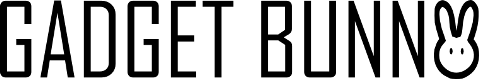









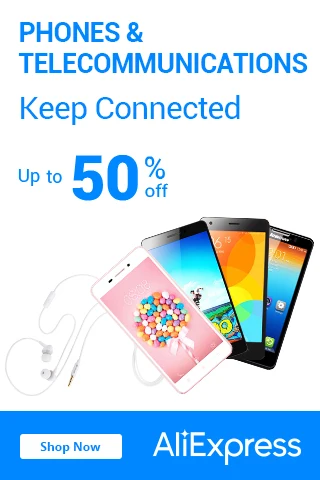










0 comments: